Using the Treatment Plan Generator
Our Treatment Plan Generator is designed to make the important task of creating a blueprint for counseling or therapy a lot easier.
You will fill out the “prompts” telling the Planner about your client’s problems and circumstances.
Then you tell the Planner how many goals, objectives, and interventions you want to see in the plan.
Finally, you’ll indicate the type of interventions you want to see in the Plan, such as Dialectical Behavior Therapy, Cognitive Behavior Therapy, and so on.
In minutes you’ll get a complete editable plan including suggestions for tools you can use with the client.
Revise the plan at any time you like. You can easily generate new goals, objectives, interventions, and tools. You can also write in your own objectives and interventions.
When you are ready, you can generate a PDF with one click. When you save the Treatment Plan you can go back and revise it whenever you wish.
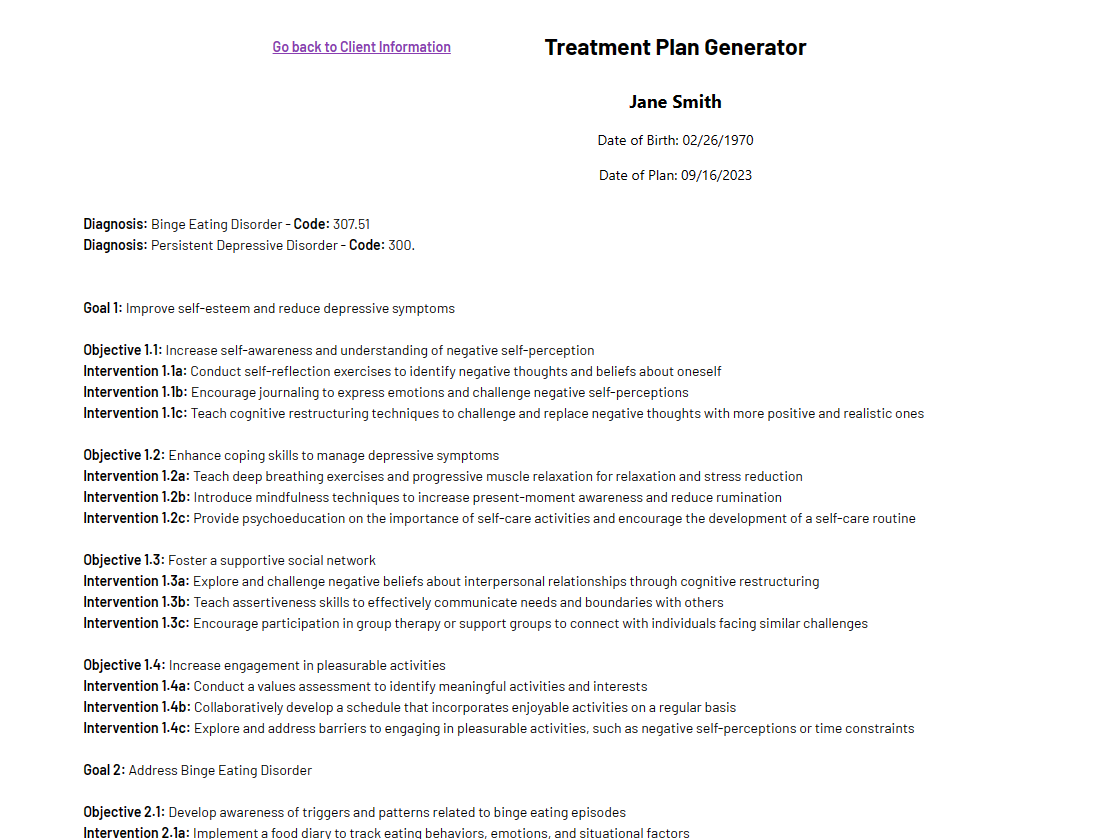
How It Works
Access the Treatment Plan Generator from the “My Clients” Tab in the Navigation
This will take you to the list of your Clients.
You can add clients by clicking the button on the top right.
If you have already added clients to your Virtual Counseling Rooms, your clients should be automatically added.
Click on a Client’s Name to access the Treatment Planner.
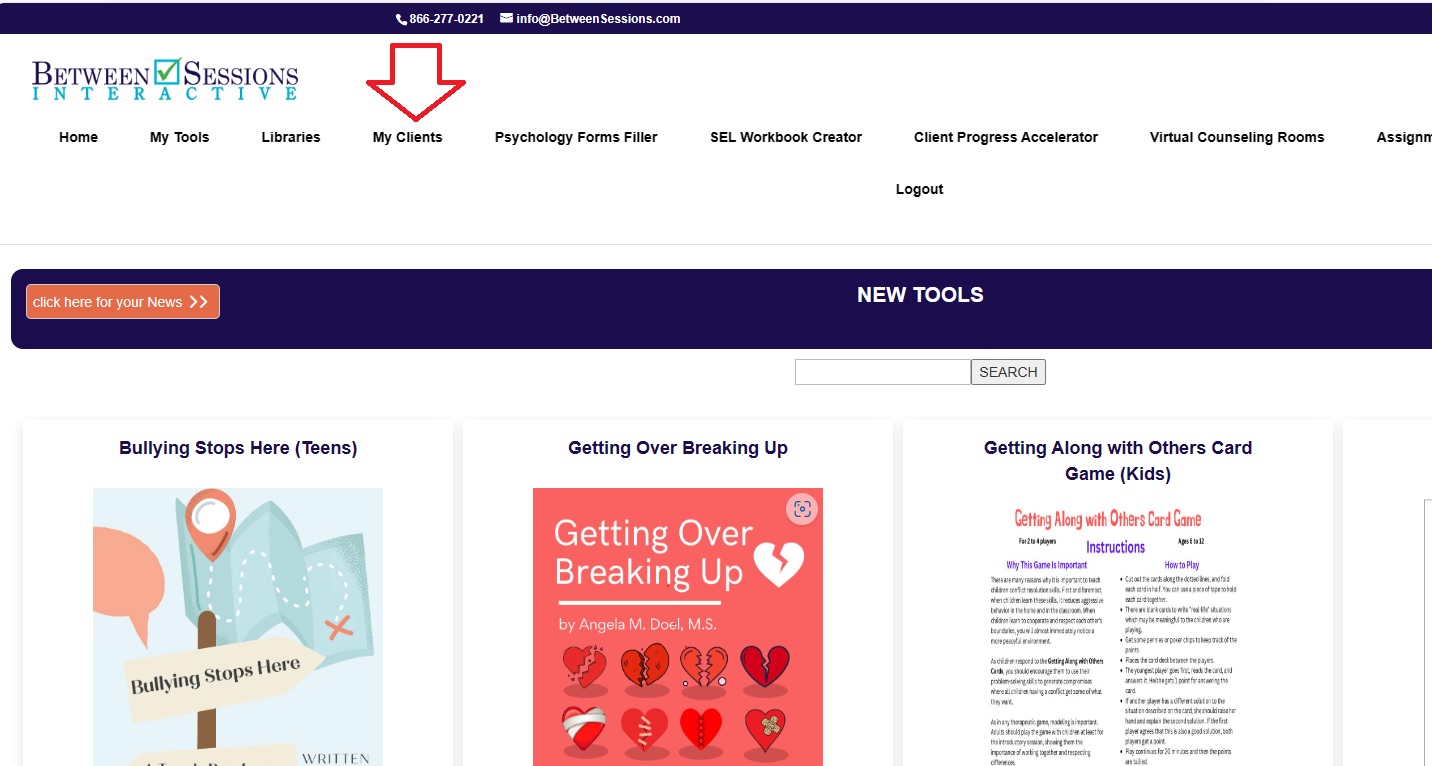
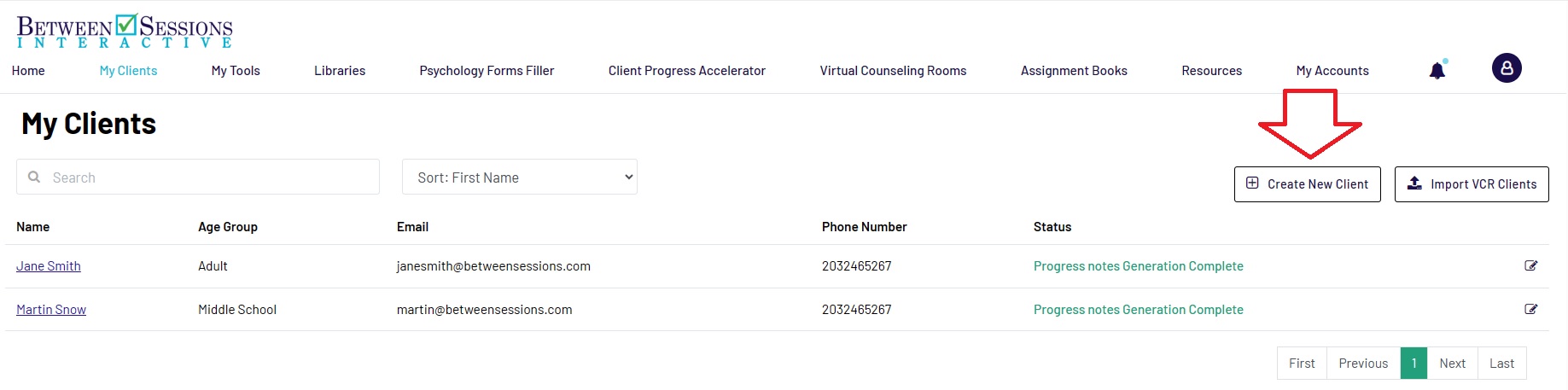
Fill out all the prompts on the Treatment Plan Generator
- Fill in the Diagnostic Categories and Codes.
- Describe the primary reasons the client is seeking hellp. The more specific you can be the better!
- Describe other problems a client may be having.
- Describe family issues that might affect therapy/counseling.
- Describe educational or learning issues that might be relevant.
- Note gender pronouns if appropriate.
- List evidence-based therapies you think are most appropriate.
- List ancillary therapies you think might be helpful.
- List the number of Goals you want addressed.
- List the number of Objectives, and Interventions you want for each Goal.
- Note the date you want the Plan to be reviewed.
- Click the Generate Plan Button.
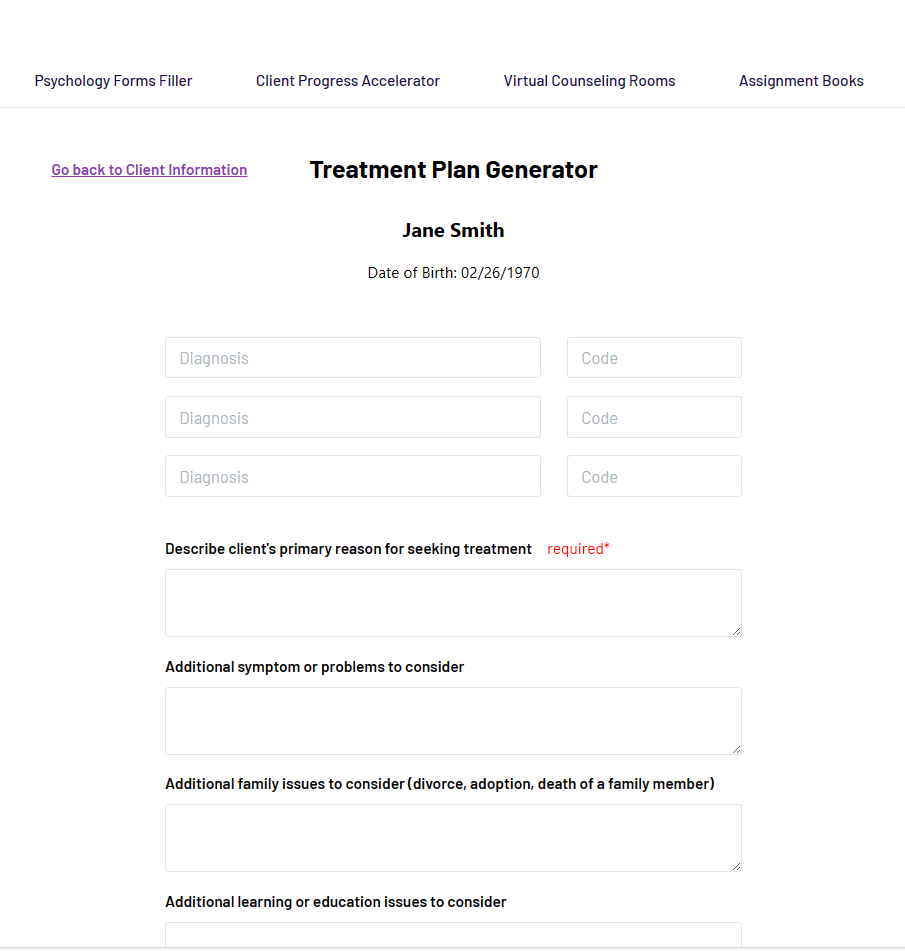
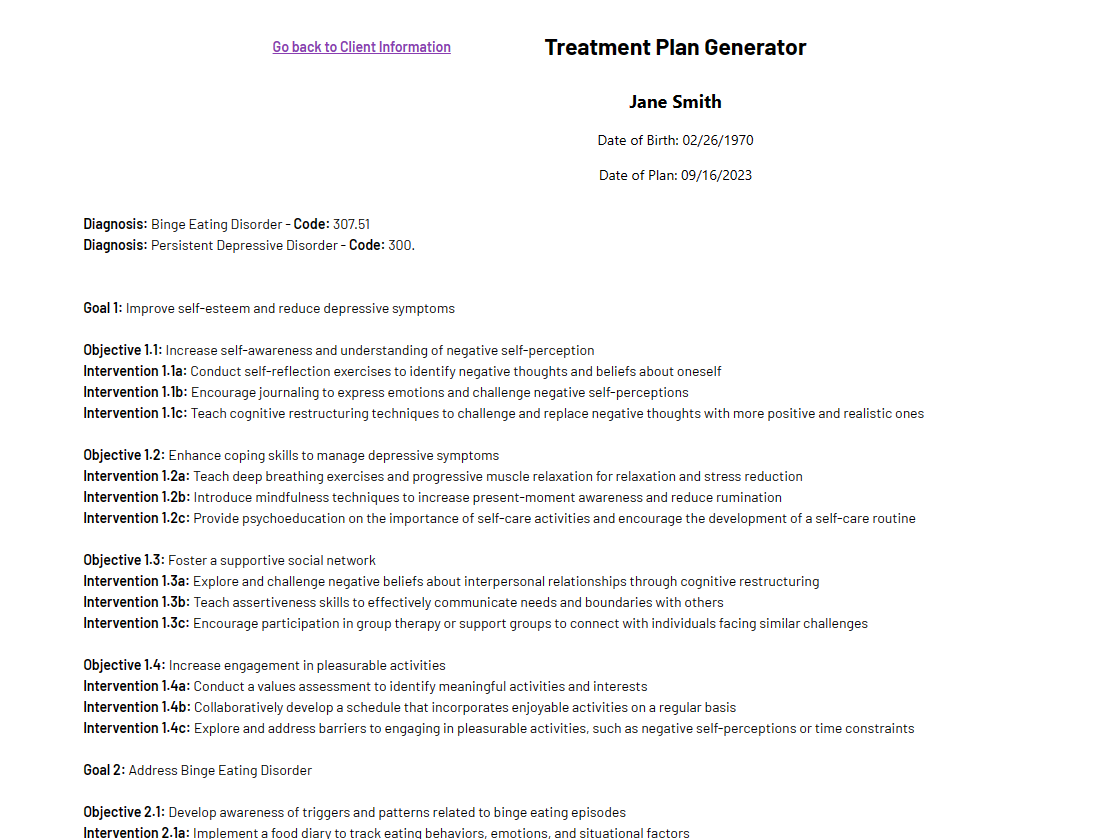
Your Treatment Plan Will Generate In About Five Minutes
Adding More Goals
Whenever you want, you can add more goals to a Treatment Plan.
Just click the button at the bottom of the page and describe the problem you wish to address in the dialogue box.
The Generator will then add a goal along with objectives, interventions, and tools.
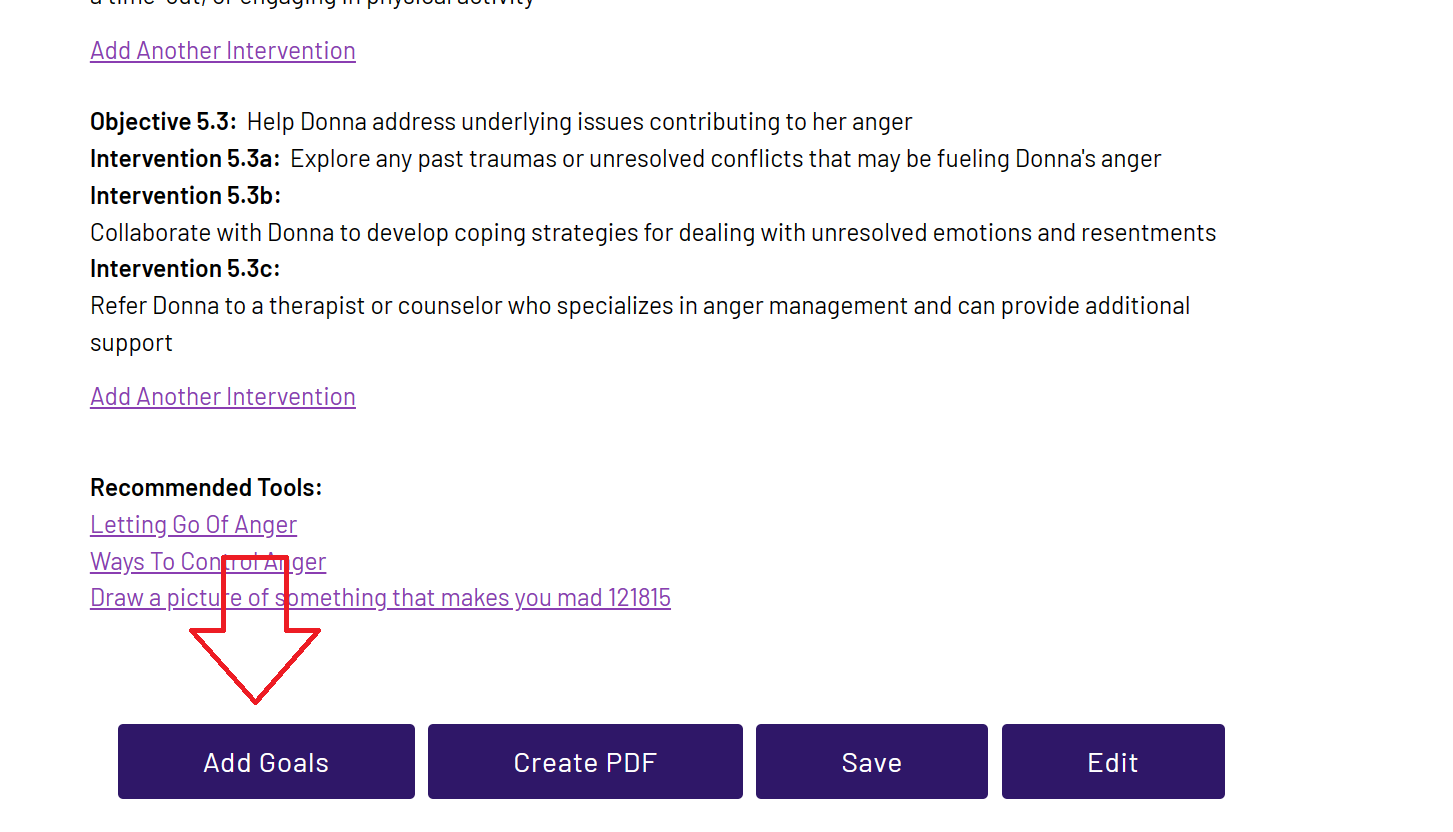
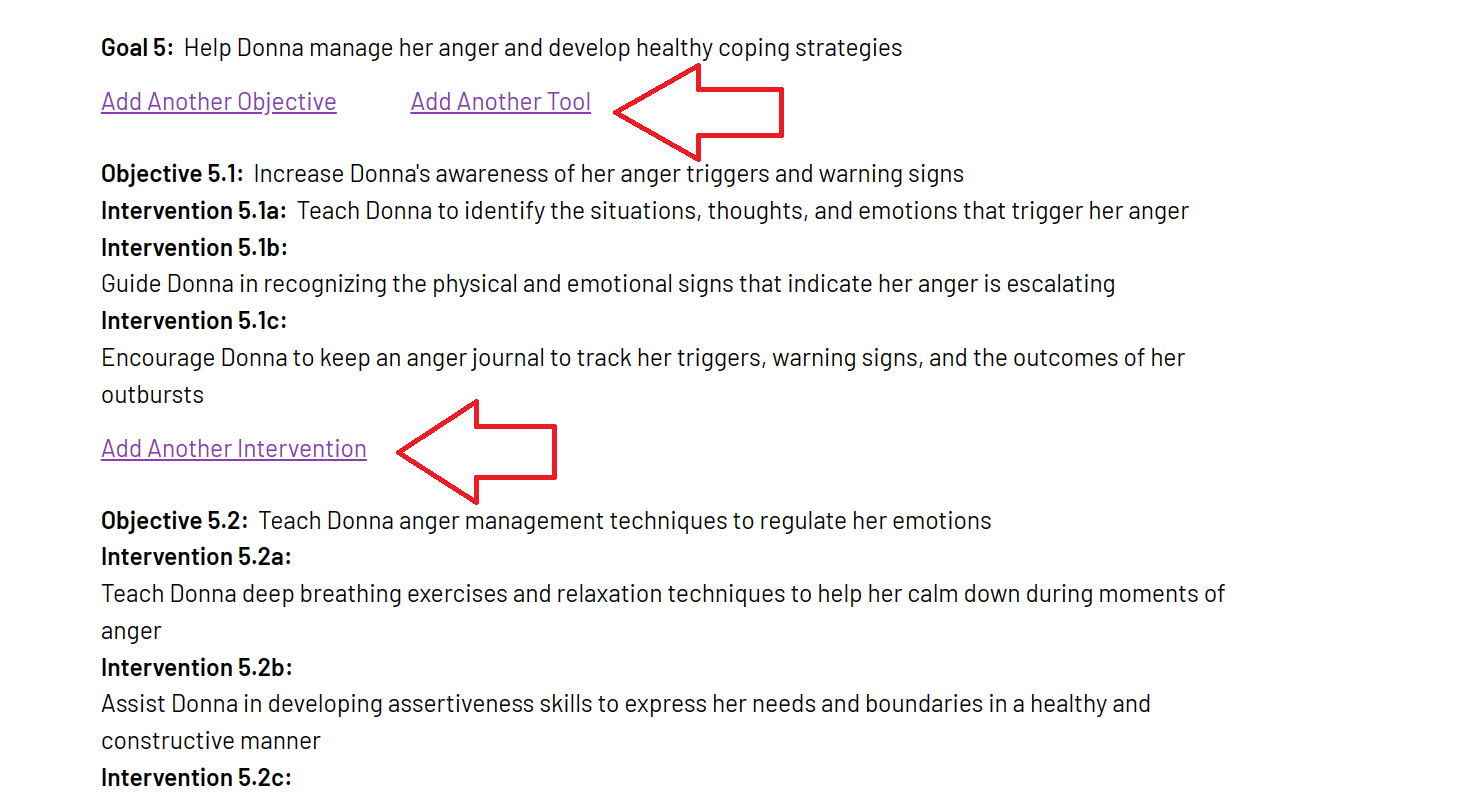
Add Objectives Interventions, and Tools to Your Plan
You can add objectives. interventions and tools to any Goal with just one click.
The Generator will automatically renumber the Plan.
Note that the Tools you add are PDF Tools from our Library. You can print them out or send them to clients or add them to a Virtual Counseling Room.
Editing Your Treatment Plan
Click the Edit button at the bottom of the page to delete or edit any part of your Treatment Plan.
When you are finished, click “Done Editing” and then click “Save.”
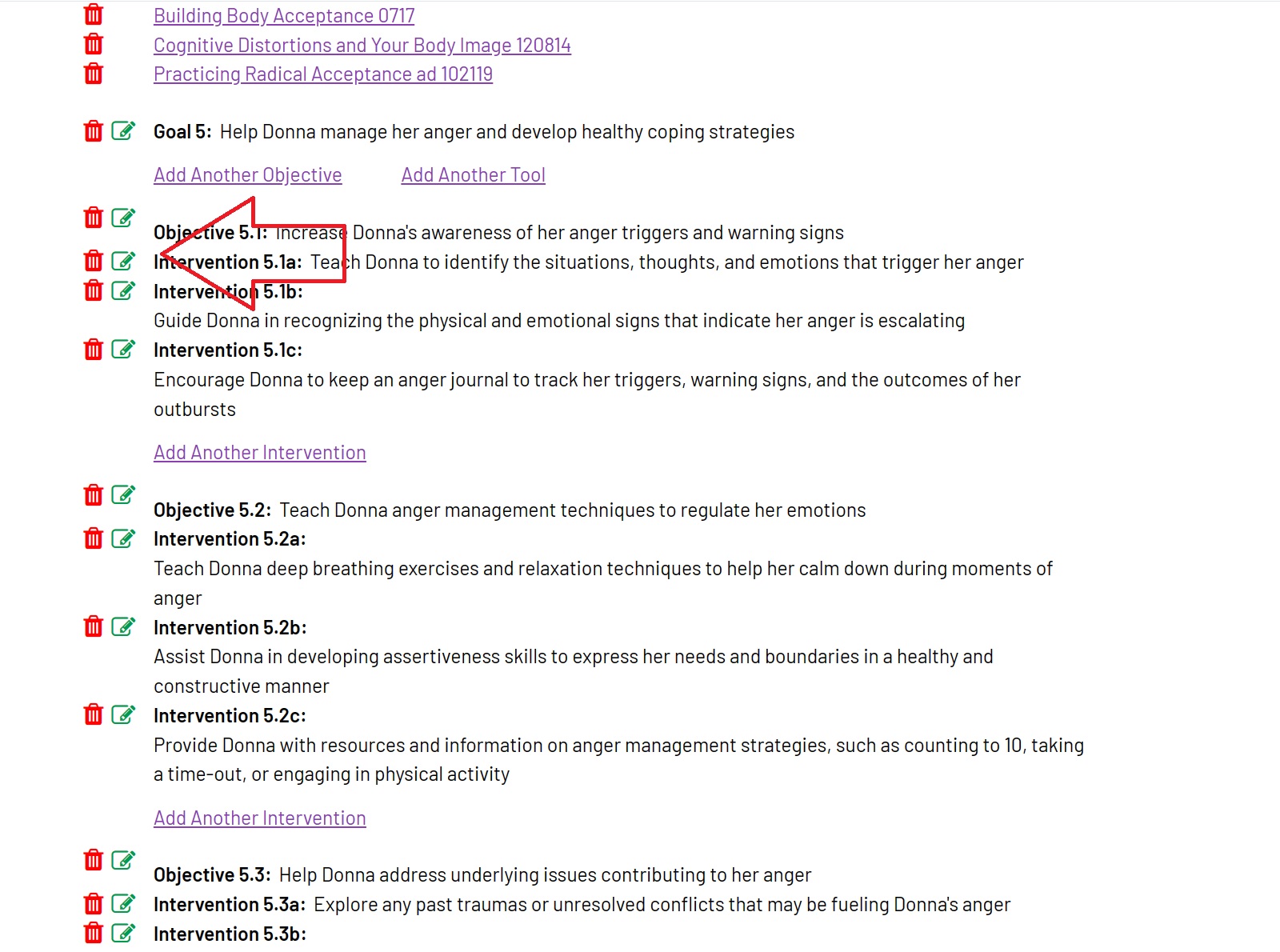
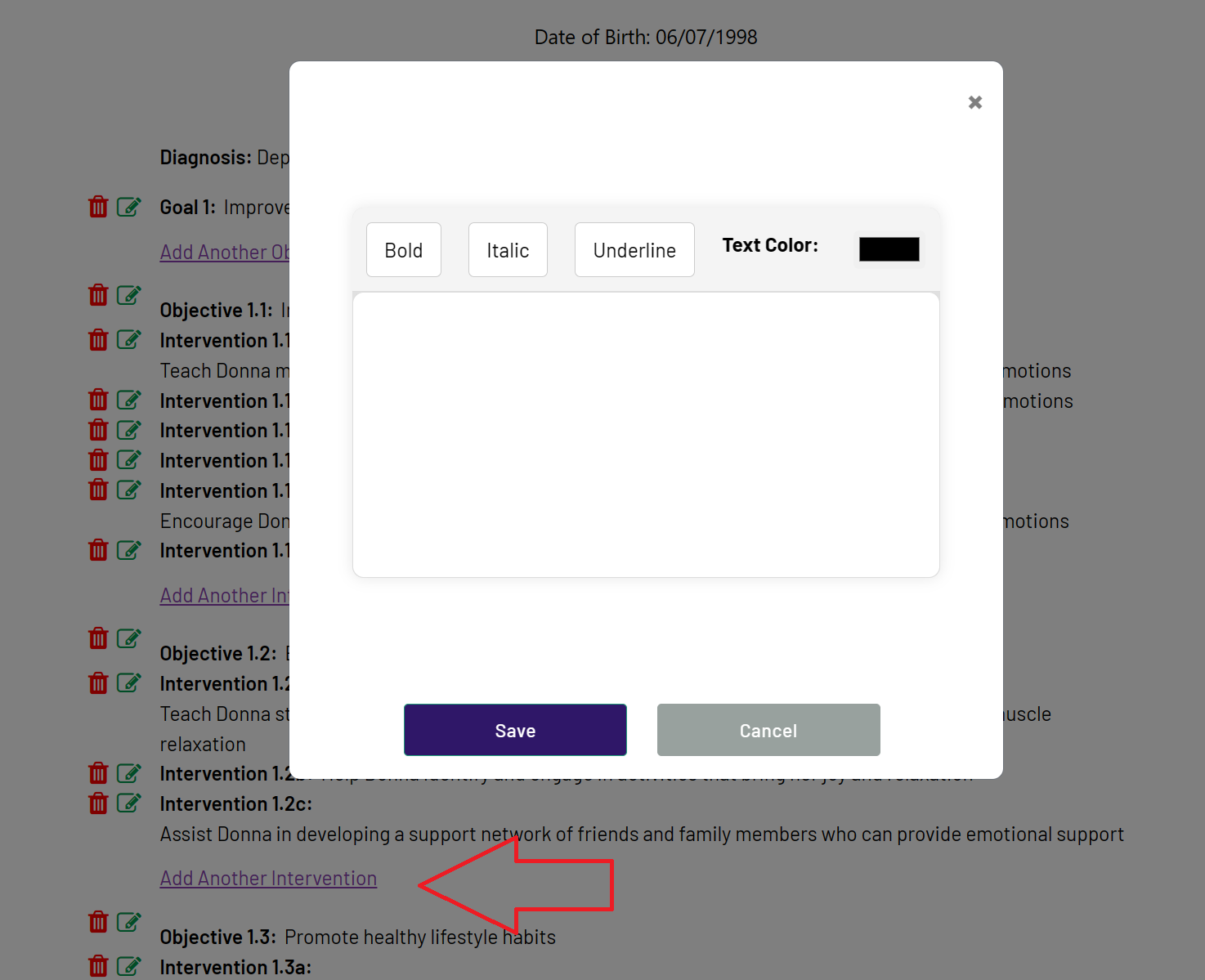
Adding Your Own Objectives and Interventions
You can add your own Objectives, and Interventions while you are in the editing mode.
Just click the appropriate link and a dialogue box will open. Then write in the specific Goal or Intervention you want to add to the Treatment Plan.
When you are done, click “Done Editing” and your new Objectives and Interventions will be added to the Plan.
Saving Your Treatment Plan
When you click “Save” your Treatment Plan will be automatically added to your client’s timeline. You can go back and edit it at any time.
You can also create a PDF of the Treatment Plan with one click.
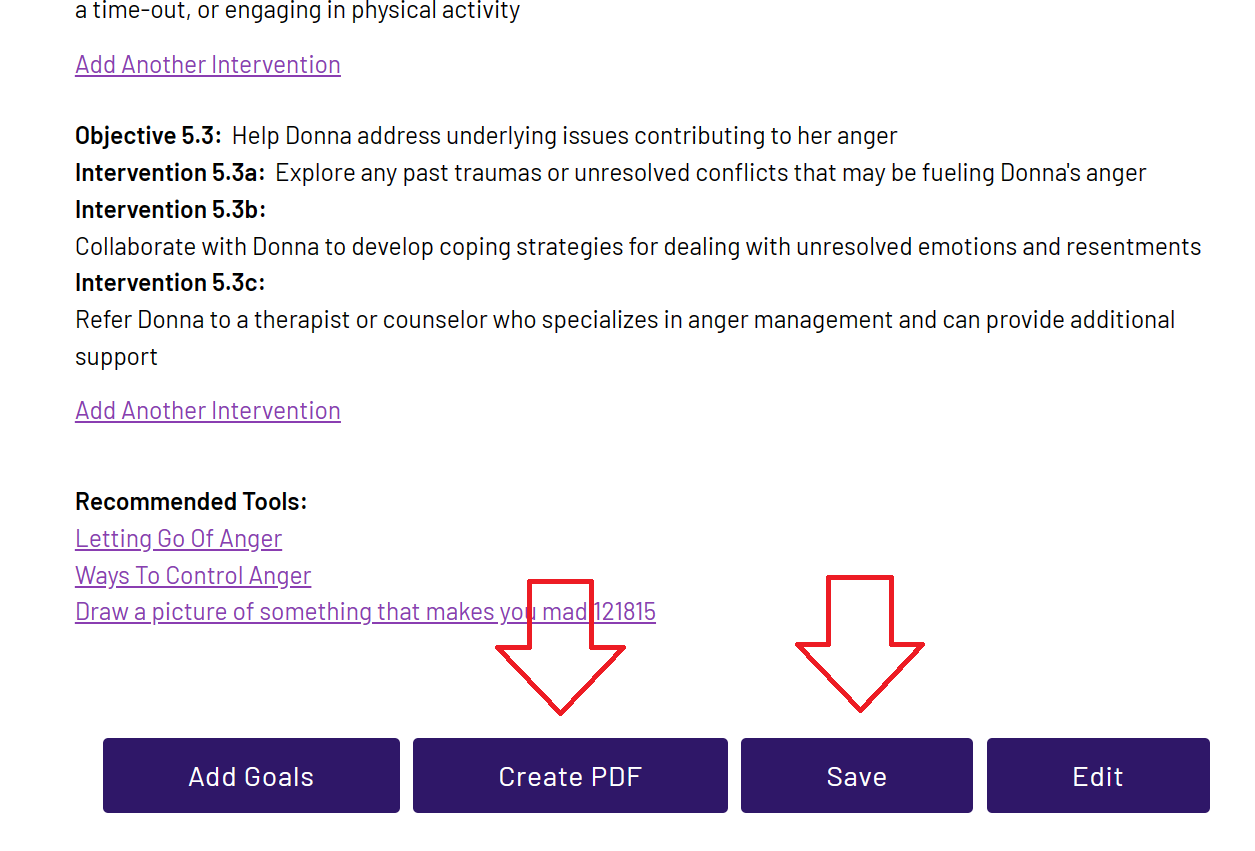
Do you have questions about the Treatment Plan Generator? Just drop us a line. We will get back to you in just a few hours.
Fill in your questions below.

