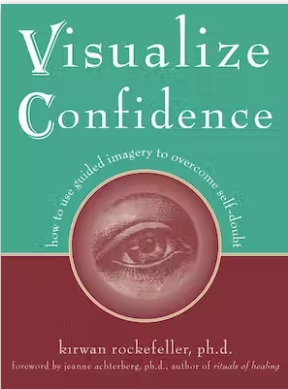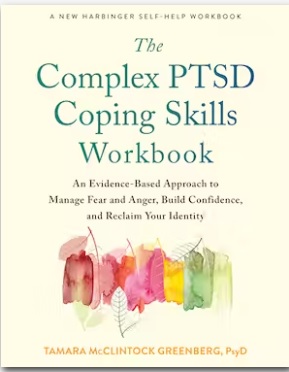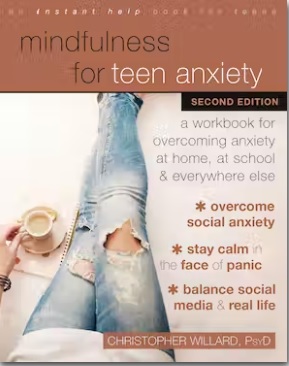Safe Place Room
About This Technique
Neuroscientists tell us that when we visualize scenes or situations in our minds, our bodies react as if we are experiencing these things in the real world. The “safe place” technique is used in many therapy protocols to teach self-calming and help people deal with upsetting emotions. With practice, this technique can be a positive coping technique to deal with a variety of anxiety disorders.
About This Room
You can introduce this Room by asking your client to select an image of a “safe place,” somewhere they can go in their mind to feel calm, protected, and peaceful. Ask your client to take some time to think about this place. It could be from their childhood or a more recent event. It could be a place constructed entirely in their imagination, like floating on a cloud, but it is usually more helpful for clients to think about a place they have been so they can reconnect with all the sensory experiences associated with that safe place.
Ask your client to find and upload an image of their Safe Place or take a photo that represents this place. You can replace the background beach image with the image provided by your client.
The Room includes a worksheet on using the Safe Place technique as well as an audio file. You can also ask the client to add phrases or images to the Room which stimulate feelings of safety and well-being. A Mood Scale is included for the client to indicate their mood after practicing this technique.
Using the Elements in Other Rooms
While you may want to use this Room as-is, you may also want to add the content to other treatment Rooms. The content can be found below. Follow the directions to add it to any VCR Room.
VISUALIZING A SAFE PLACE AUDIO
Click here to open the MP3 file. Then right-click to download it to your computer. Finally, upload the MP3 file using the ‘Audio Uploader’ Element.
VISUALIZING A SAFE PLACE WORKSHEET
This worksheet takes people through the process of using imagery to self-calm when they are anxious or upset. Download the PDF, then use the PDF Uploader to add it to a Room.