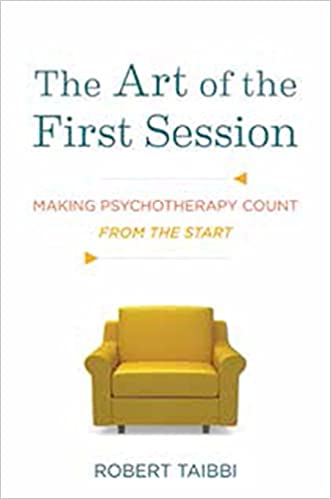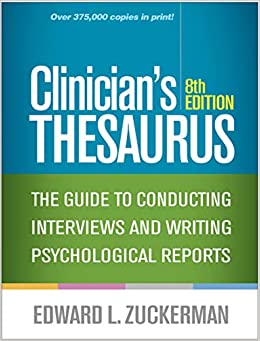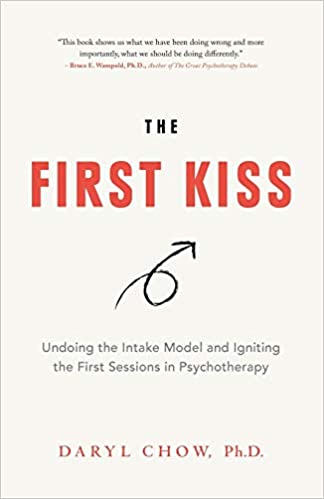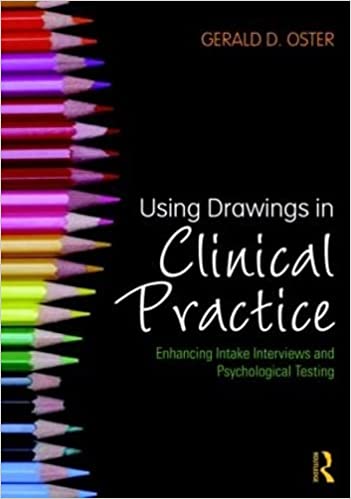Reception (Intake) Room
About This Technique
In the first session with your clients, you learn about their mental health struggles and emotional distress. You might ask questions about treatment history, personal relationships, and therapy goals. In addition, it is also important to:
- discuss topics such as payment, ethical concerns, and the therapeutic relationship.
- review informed consent paperwork.
- have them fill out intake forms or go over their information if they filled these out before the session.
Because there is much to be covered during the therapy intake session, they are often longer than a typical session: 90 minutes is common. This Room allows you to add all of the paperwork you’d like your client to complete prior to or during the intake session.
You may want to meet in this Room for your first session, showing your client the forms to be filled out.
About This Room
This room features a clock and video chat element. You may add any intake documents you wish, but the Room includes a Client Intake Form, Informed Consent for Telehealth Services, and Good Faith Estimate form. Choose from our library of 200+ practice management forms to customize this room for each client. You can easily find documents by putting the word “intake” in the keyword search. We also have an Assignment Book “Psychotherapy and Counseling Intake Forms.” You may also want to extract pages from this workbook using the Psychology Forms Filler.
Adding a document is simple. Just choose the PDF Uploader from the Elements and upload the document into the Room. Once in the Room, you can edit the document, for example adding your logo and practice information. You can even add additional pages to a document. REMEMBER TO SAVE THE DOCUMENT BY CLICKING THE GREEN SAVE BUTTON BEFORE YOU CLOSE THE WINDOW. Please remind your client to do this as well.
Once you client has filled out the Intake Documents, you may want to make this Room unavailable to your clients by using the “Available to Client” toggle under each Room. Just click to the left of on the green bar, and the Room can no longer be seen by a Client. We encourage your to download the filled-in Client documents as well as a back-up.
Click here to find additional content for the Virtual Counseling Rooms.
Resources
Training Presented by PESI Healthcare
Mastering DSM-5® Differential Diagnosis, Mental Health Documentation & Medical Necessity
There is special pricing for members of Between Sessions Resources.